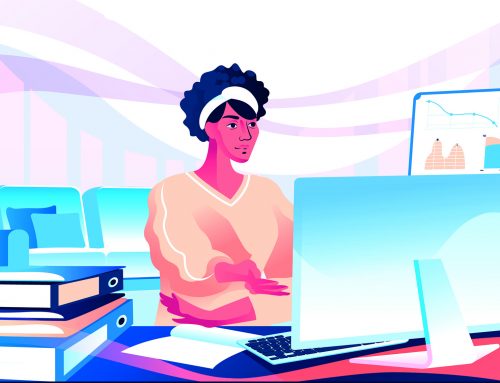A lot of internet users have a concern about why the VPN speeds dont match the internet speeds delivered by their ISP. The reason is, its PHYSICS.
Its not something which your ISP can help you about, as its not in their control too. Thus, the ISP is not responsible for any speed test you do or get over VPN as thats outside the ISP’s support scope.
First of all, VPN applies encryption to all data flow. If you set up your VPN on a router, the speed drop can be tremendous, because most routers have weak computational power. And current encryption methods require a lot of it.
When you connect to a VPN you are doing two things :
You are creating an encrypted tunnel between you and the VPN provider. This will not actually reduce the mbps your device/connection can make, but it will add overhead to the processer/resources of your router. If you dont have a good dual core router this will cause a drop in performance which also means a drop in LAN to WAN throughput.
You are also now adding a middle man to your connection. Thus if that middle man’s server can not equal the speed of your internet of your internet connection then your speed will degrade more.
In almost all cases, yes, at least assuming you’re using the VPN for all traffic and not just for selected traffic. The encryption process that the VPN uses when it encapsulates the traffic for transit (the “payload”) to the VPN provider typically increases the size of that traffic by anywhere from 20% to 50%.
You should also expect an increase in latency, which will matter very much to you if you play certain online games or try to do streaming video.
Here’s how to make your VPN faster
In most cases, you can expect your internet speed to take a hit when using a VPN. However, with the right tools, techniques and settings, you can achieve the best VPN speed possible. Check out these 8 tips:
#1: Check your internet speed
If your connection is slow to begin with, your VPN isn’t the bad guy here. Run a quick test and check your Internet speed with and without a VPN. This will help you determine whether your VPN is responsible for the slowdown or if you simply need to upgrade your Internet plan or hardware.
#2: Tinker with your protocol settings
VPNs with extra security settings and other features can change your VPN speed. Try switching to a different Internet protocol if available. Choose UDP for a faster connection, but be ready to accept the risk of possible instability. If you’d rather have a slower but more stable connection, go for TCP.
#3: Restart your router/modem
This one is as simple as it sounds. If your router/modem is running slower because of memory leaks or other issues, an old-fashioned restart will probably help. Also, remember that a VPN connection on your router will probably be slower than connecting to the VPN from your device (unless you have a very powerful router). Please avoid using cheap home routers if you are using any kind of VPN connection for work.
#4: Adjust your encryption level
Depending on your device, platform and VPN, you may be able to change the type of encryption you’re using. Note: Before playing with protocols, study their differences and find out about any possible risks associated with them. For ultimate security, use the OpenVPN and IKEv2/IPsec protocols.
#5: Use a wired connection
WiFi is awesome, but it can cost you some speed, especially if you connect multiple devices to the same network. Wireless connections use a shared channel to transmit data to many computers and phones in your home, which can slow down your speeds. If you can, consider switching to a wired connection to enjoy faster connectivity.
#6: Turn off firewall and other local security software
Firewalls and your antivirus software can slow down your VPN velocity because it filters through outgoing data. If you temporarily disable these tools, you can see whether they are causing your VPN speed issues.
#7: Restart your devices
Last but not least, your computer or smartphone may just be “tired.” Give it a fresh start by turning it off and on. This is another old-fashioned trick, but it could help improve VPN speed and get you back to enjoying your content.
These tricks should help make your VPN connection run faster. Try them and see which one works for you best.