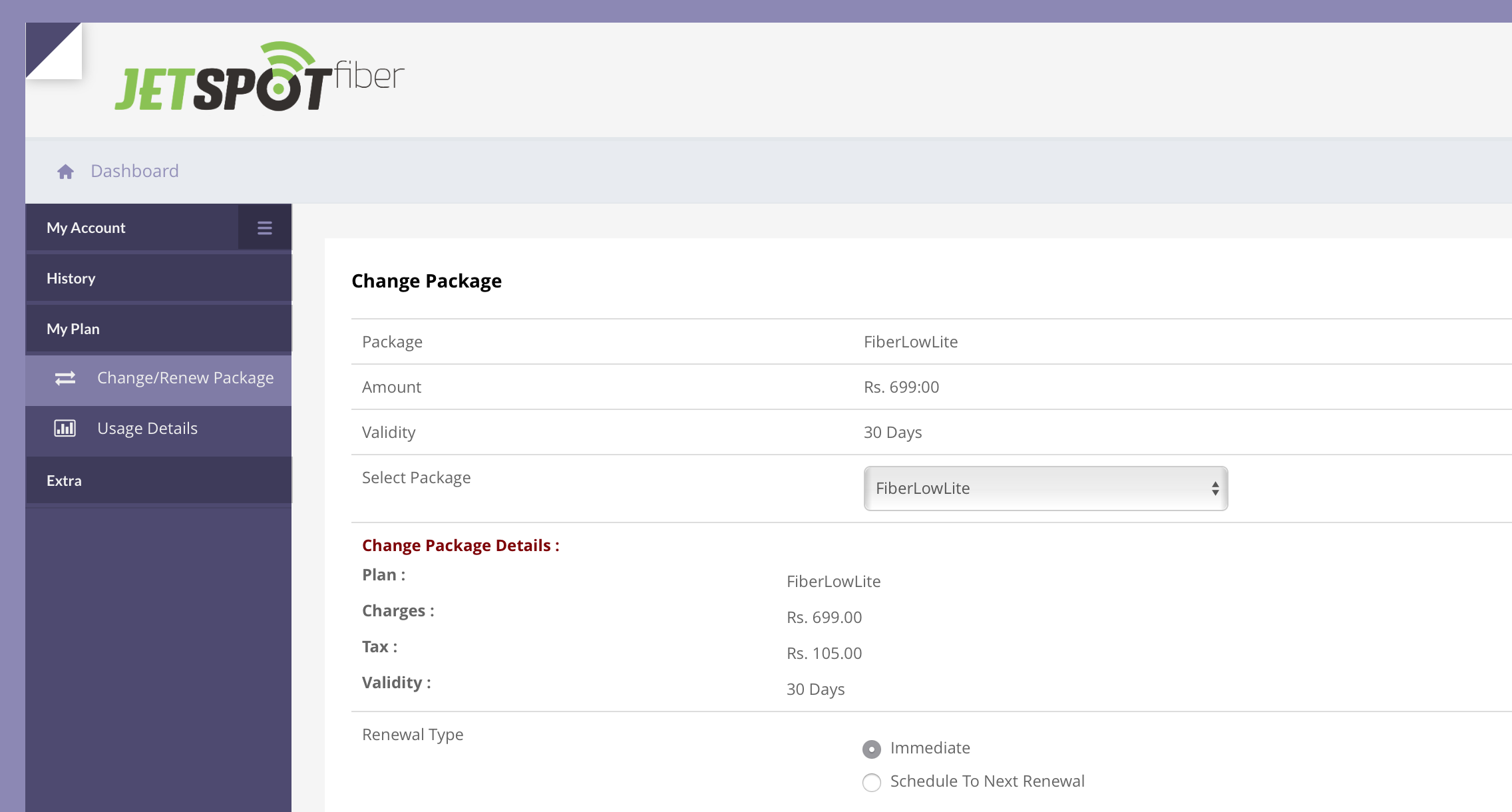Few changes to the JetSpot Subscription System since August 1 2016, which you should be aware of. As you already know, JetSpot Subscription works on prepaid basis, which means, unless your account has the credit for your new renewal, your account cannot be activated. Here we will discuss taking few case study to make things very clear :
A. Lets say, your account has expired and you need to renew yourself by paying online. Then you may simply login to your user portal at http://login.jetspot.in and click on MY PLAN > CHANGE/RENEW PLAN and select the plan you need and simply go ahead with the online payment. As soon as the payment is done, your account will get auto renewed for that new billing cycle and you will be back online. So, you dont even have to call our helpline number and ask to activate your manually.
B. Lets say, your account has expired and you need to renew yourself by paying cash to JetSpot Collection Team. In that case, you have to call us or email us and we have to manually do it for you for your account. You may call 8690-330-330 or call our teams directly at 7538009901, 7538009902, 7538009903, 7538009904, 7538009905, 7538009906, 7538009907, 7538009908, 7538009909, 7538009910.
C. Lets say, you dont want to get into so much of monthly stress of logging in, renewing yourself, then you may simply ask us to activate the auto renewal for you. For that you have to download this form, sign it, scan it and deposit at our office or email it to support@jetspot.in . Once Auto Renewal is on, your account never gets disconnected, as the account will simply keep on auto renewing on every 30th day of your billing cycle.
D. Lets say, you want your Auto Renewal Switched off, in that case you need to download this form, sign it, scan it and deposit at our office or email it to support@jetspot.in . Once we get the signed copy, we will switch off your auto renewal and your invoice wont be generated or you dont have to pay for your new month, as auto renewal would be off and you wont get the account auto renewed.
E. On the user portal, DONOT use the PAYMENT menu anymore. The PAYMENT option is your wallet account which only adds the funds to your advance wallet account only. If you want to change your plan, or renew your subscription, then then you need to use the MY PLAN > CHANGE/RENEW PLAN option only.
F. If you have already paid the amount online by using the PAYMENT menu in your user portal, then you wont be able to renew yourself. You have to call us or email us to do it manually from our side. Thats the reason, you need to avoid using the PAYMENT menu option.
G. If you have a long term recharge done like 3 months or 6 months or 12 months, then you wont be able to change your package in the middle. If you do so, you will lose the complete subscription time and money. NOTE : The action is indestructible, avoid click on Change/Renew Package, until your complete subscription period is over.
H. We suggest everyone to go for long term recharge always, for the complete peace of mind. That way, you can avoid the monthly headache of paying and renewing and getting disabled, etc. And on top of that, you get free 1 month if you go for 5 months payments and 2 months free if you go for 10 months payment. Offers!
I. If you are a Group Plan or Student Lite Customer, you cannot renew yourself, as those are either expired plans or special plans, which are tailored for specific requirements. So, you have to either call us or email us to renew you, or else the best way is to go for a long term recharge only.
J. Remember, subscription amount once paid is absolutely non-refundable. Strictly non-refundable, no matter what.
K. If an account has auto renewal on and the payment is not received within 24-72 hours, a 2.5% of total invoice value late fine charges would be applied to the accounts.
L. If you are an entity, whose payments takes time as it gets processed from other cities, you need to send us a signed declaration on your letter head stating that, your payment dates would always be in between X and Y, so we know, whats going on always.
M. If your account stays inactive for more than 45 days, you will need to pay 500 INR again as re-provisioning charges to re-activate the account. If the account is renewed to some subscription plan before 45th inactivity tenure, then its free of course.
N. If you are on a long term subscription and your FUP is hit, and you are in the middle of the 30th slot days, then we suggest you to purchase our add ons like Speed on Demand or Data on Demand Plans which would meet your requirements until your FUP gets refilled after your 30th count day of the subscription tenure is reached.