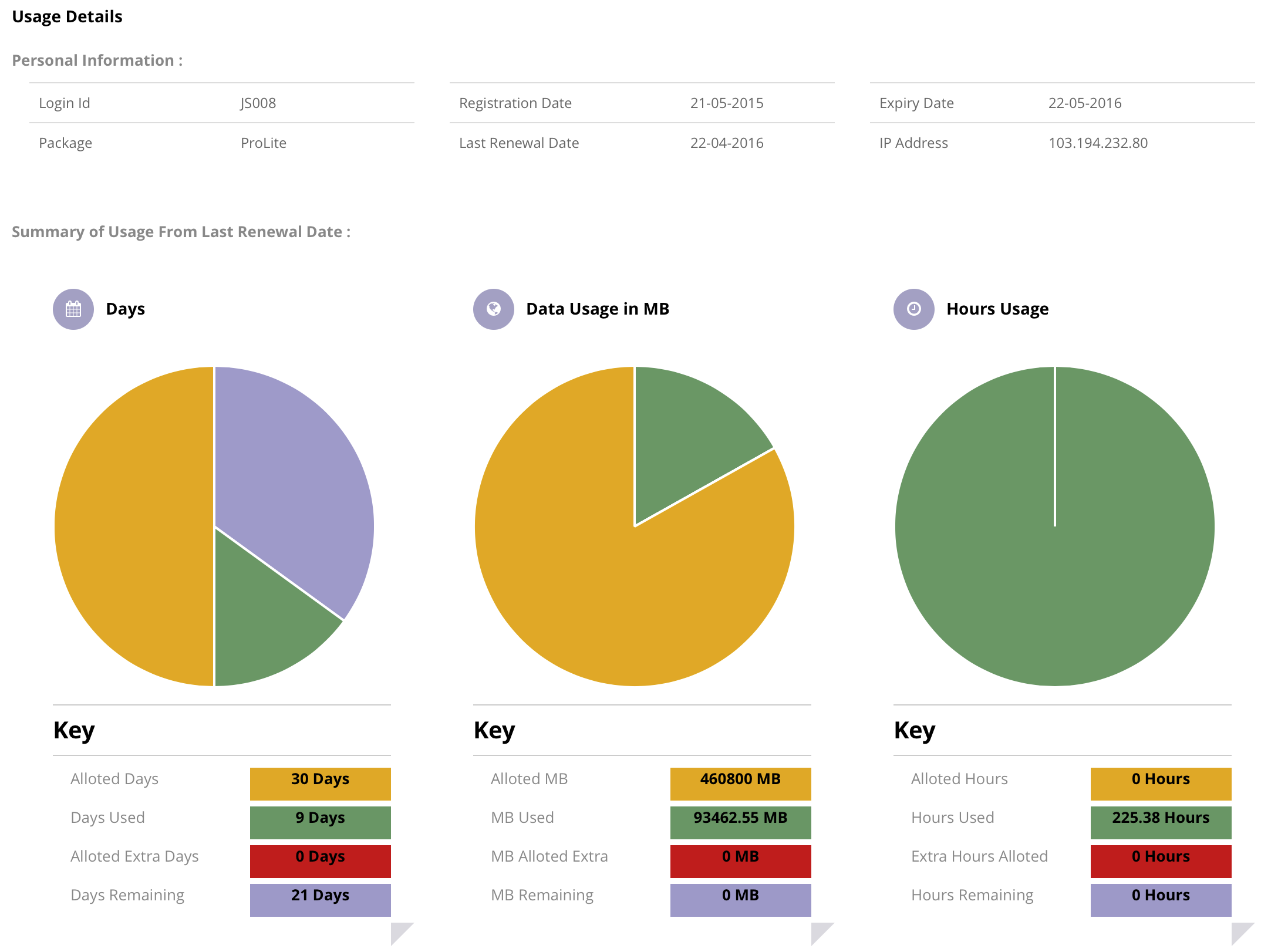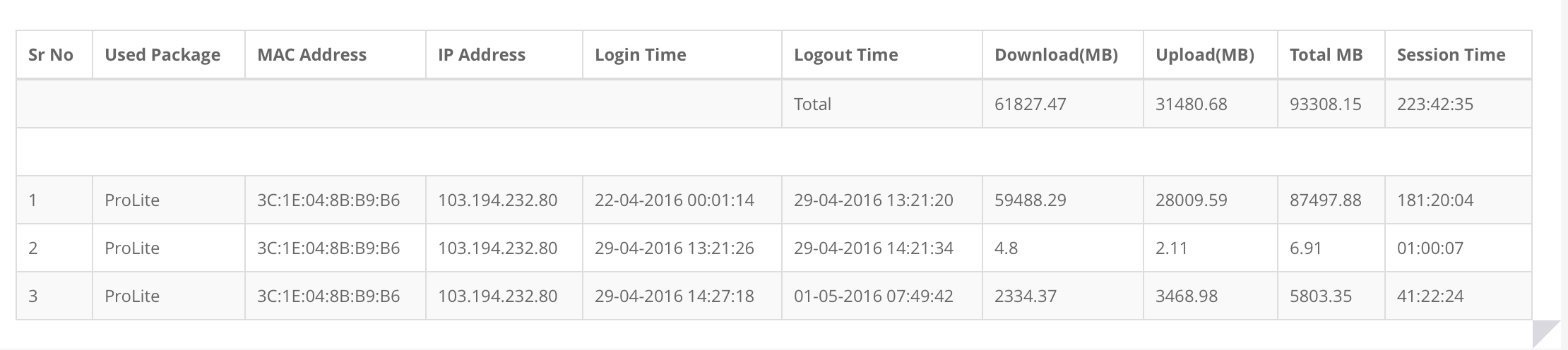What is data usage
Everything you do on the internet uses a certain amount of data, which, unless you’ve got , will be taken from your monthly data allowance. While some things, like normal web browsing and email, only consume small amounts of data, there are others, such as watching YouTube videos and streaming catch-up TV, that can guzzle a month’s worth of data in just a few hours.If you do lots of torrents downloading – or stream loads of films, TV programmes and video clips online – or live with several other people who all use the internet a lot, you may find that broadband with a data allowance ain’t enough.
There are many reference in the internet which shows how much data some standard online activities use. Bear in mind that those figures are only rough estimates – your actual usage is likely be around these amounts, but could be more or less depending on a number of factors.
How you should check your data usage
The easiest way to check your usage is, restart your JetSpot device and then goto your user portal at https://login.jetspot.in > USAGE REPORTS and you should be able to see the complete details of your usage. If you are looking to see your usage per day, then its recommended to switch off the device and router everyday at midnight once so your session gets disconnected, since our system will only tell you the total usage per live session.
Possible reasons of Data over usage
- WiFi is being shared with multiple users or multiple devices
- Windows updates on various windows based computers
- Torrent seeding
- Background process updates downloads
- Virus or Malware infection in some device or computer
How you should avoid excessive data usage
There can be many reasons, you would be wasting your data, so lets discuss the major possibilities.
- Your wireless password is weak or not secure, for which you neighbor is sucking up your internet. Secure that first!
- Your router is always on and connected to all the devices. It still passes packets. So, until and unless you really dont need the internet, make a habit to switch off the router. Switch it off if not being used.
- Never keep your windows computers or apple computers connected all the time. Windows updates download automatically almost every day and they suck up a lot of data. Until and unless, you really need to have the updates, keep the auto updates switched off.
- While downloading torrents, make sure, you dont sleep and let it seed throughout the night. That way, it would suck up whole of your data seeding the torrent file to all over the world from your computer. Stop seeding, once your file is downloaded. Limit your UPLOAD speed to less than 100KB/sec if required, or it will suck up all of your limited data in no time, as it uploads seeds very fast. Torrents are the reason, people finish up their data overnight. Keep a check about it.
- Have good anti-virus to combat malware from your computers, as there are various malware which can keep downloading files behind the OS processes.
How to measure your data usage yourself
If you really want to measure your data yourself, then you need to get yourself a really good enterprise router which would give you exactly correct traffic statistics day wise and month wise for each connected device. Home Basic Routers won’t be able to help or give such data.
Things to know
- Always opt for the highest plan possible from your ISP. Choosing the lower plans and running out of data in the middle of the month is frustrating.
- You may use Data on Demand or Speed on Demand Addons whenever you run out of your assigned high speed data figures.
Why JetSpot is not responsible/answerable to your Data Usage
You should not be questioning the ISP, how your data has been used or where, as the ISP isn’t tracking your data usage destination. ISP CRM does all this job in the fly and it calculates everything automatically directly from the customer’s device MAC address. You need to take necessary steps to put a check to your usage.